PowerPoint
Though it is one of the oldest presentation software tools, Microsoft PowerPoint is still a major contender in the presentation world. According to some reviews, PowerPoint’s extensive array of features and options makes it one of the most versatile tools available.
The animated transitions and effects make it easy to transform standard slides into a more interesting presentation. With that said, it only provides options for linear design (slide after slide after slide...). It does require purchase, though it is highly likely that your computers already have access.
Prezi
If you’ve grown bored of standard presentations, then Prezi is your way of adding some ‘wow’ factor and some fun to the classroom presentation. Prezi is a non-linear tool, so instead of a set of standard slides you are presented with a blank ‘board’. You are able to add frames (slides) wherever you wish on the board, and a path will be drawn between them. You can resize, rotate and move frames all around. On top of that, you are able to add slides within slides, which keeps your ideas together.
You can do many of the standard features that you and your students might need for presentations (text, video, music, pictures), though there are no options for changing the transition between frames. One definite advantage of Prezi is the number of creative themes and templates that are available - students can find amazing graphics that fit their ideas, without having to find them on their own. Students can also collaborate and share files with one another.
Unfortunately, unless you are paying to subscribe, Prezi is only available online. There are also concerns about the motion between slides that can cause some stomachs to lurch. Similarly, the flashy nature of the transitions can easily draw the focus away from the content.
There are also differing reports on how easy to use Prezi can be. While it may take some mental adjustments in order to understand the non-linear layout, generally, Prezi is easy to work with. If mistakes with the pathing system or other errors occur, it may require some fine tuning to get the presentation back to normal, which may be above younger students. I would say Prezi is better suited to students in grade 6 and above.
Google Slides
Another great tool from Google is Google Slides. Another easy to use option, the collaboration you expect from other Google products adds another layer to Slides. Slides is simplistic, which makes it great for younger and older students alike. There are a few themes and backgrounds available, and it’s integration with other apps and sites makes it highly convenient. Unfortunately, there are no options for changing the transitions, and audio files are also not supported.
Sliderocket
Combining the best of visual interest and space for content, Sliderocket’s online presentation options are considerable. The site offers appealing themes, as well as some of the options for transitions and animation that are available on desktop options. The site is also well integrated with other websites, and importing media from the web is very easy.
There are few concerns about the limited sharing options that available despite it being an online tool. Students are also unable to collaborate. Some sites note some technical hitches, and one in particular advised that you save your work often as progress can easily be lost.
Powtoon
Different from other presentation tools, Powtoon focuses on dynamic animation. Played as segmented movie rather than a standard presentation, students are able to create an engaging and fun medium. Students are able to design animated clips and characters, and have different elements pop up and disappear over time. This removes the cluttered look of a standard presentation.
A very easy to use, kid-friendly interface makes this tool great for students in lower grades. The format and the styles available are suited to student work (book report, compare and contrast, etc.) which makes this a very useful tool for students.
There are quite a few limitations to Powtoon, which makes it better suited to certain projects in the classroom. Each slide can only be 20 seconds long at maximum. This is good for short presentations, but it cannot support text-heavy ideas. Similarly, only basic images and one audio file (narration or music) are available. Students cannot incorporate videos or links into their work.
For additional information and other presentation options, there are a number of links below that compare these tools.
http://www.masslibsystem.org/wp-content/uploads/MLSPPTAlternativeComparison.pdf
http://presentation-software-review.toptenreviews.com
http://www.powtoon.com/blog/10-best-powerpoint-alternatives/

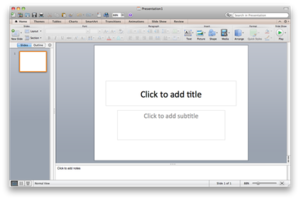

No comments:
Post a Comment